13. Developer Tools¶
We provide several tools to simplify developing and extending MOSAIC including debug information logging and function timing and profiling tools. Developer settings can be modified from mosaic/_globals.py. The master switch to turn on developer mode is the DeveloperMode attribute. NOTE: When DeveloperMode=False, all remaining attributes in mosaic/_globals.py are ignored.
# Control global settings
DeveloperMode=True # Turn on developer options.
CodeProfiling='summary' # Either 'summary' to print a summary at the end of a run,
# 'none' for no timing, or
# 'all' to print timing of every function call profiled.
LogProperties=False # Log all class properties defined with mosaic_property.
LogSizeBytes=int(2<<20) # 2 MB
13.1. Debug Logs¶
When DeveloperMode is active, logs are simultaneously saved the SQLite database, the console, and to a file using the Python logging module as described below. Details of the logging module can be found here. The logging facility provides different classes of messages with increasing severity, ranging from debug to help trace problems with code, info to provide feedback, warn to generate warnings, and error for error messages.
By default log messages in MOSAIC with a level of info and higher are saved to the console and to the SQLite database. On the other hand, debug messages are saved to a log file (see table below for log file locations). Since debug output can be verbose, the log file size is limited to the LogSizeBytes attribute in mosaic/_globals.py. The default value for this attribute is 2 MB. The log file is implemented with a rotating file structure, where only the previous five log files are saved to conserve disk space.
Platform |
Log File Location |
|---|---|
macOS |
~/Library/Logs/MOSAIC/mosaic.log |
linux |
~/mosaic.log |
linux (with sudo) |
/var/logs/mosaic.log |
Windows |
<user home>/mosaic.log |
Log messages can be added by first creating a logger instance and then logging a message as seen in the code sample below. For debug logs, the helper functions _d() or _dprop(), defined in the mosaicLogFormat module should be used. The helper functions append stack information to debug logs, allowing users to trace the calling function and its location in the source code.
1import mosaic.utilities.mosaicLogging as mlog
2from mosaic.utilities.mosaicLogFormat import _d
3
4
5queryString="select ProcessingStatus, TimeSeries, RCConstant, EventDelay, CurrentStep, OpenChCurrent from metadata limit 10000"
6logger=mlog.mosaicLogging().getLogger(name=__name__, dbHnd=self.mdioDBHnd)
7
8logger.debug(_d("{0}", queryString))
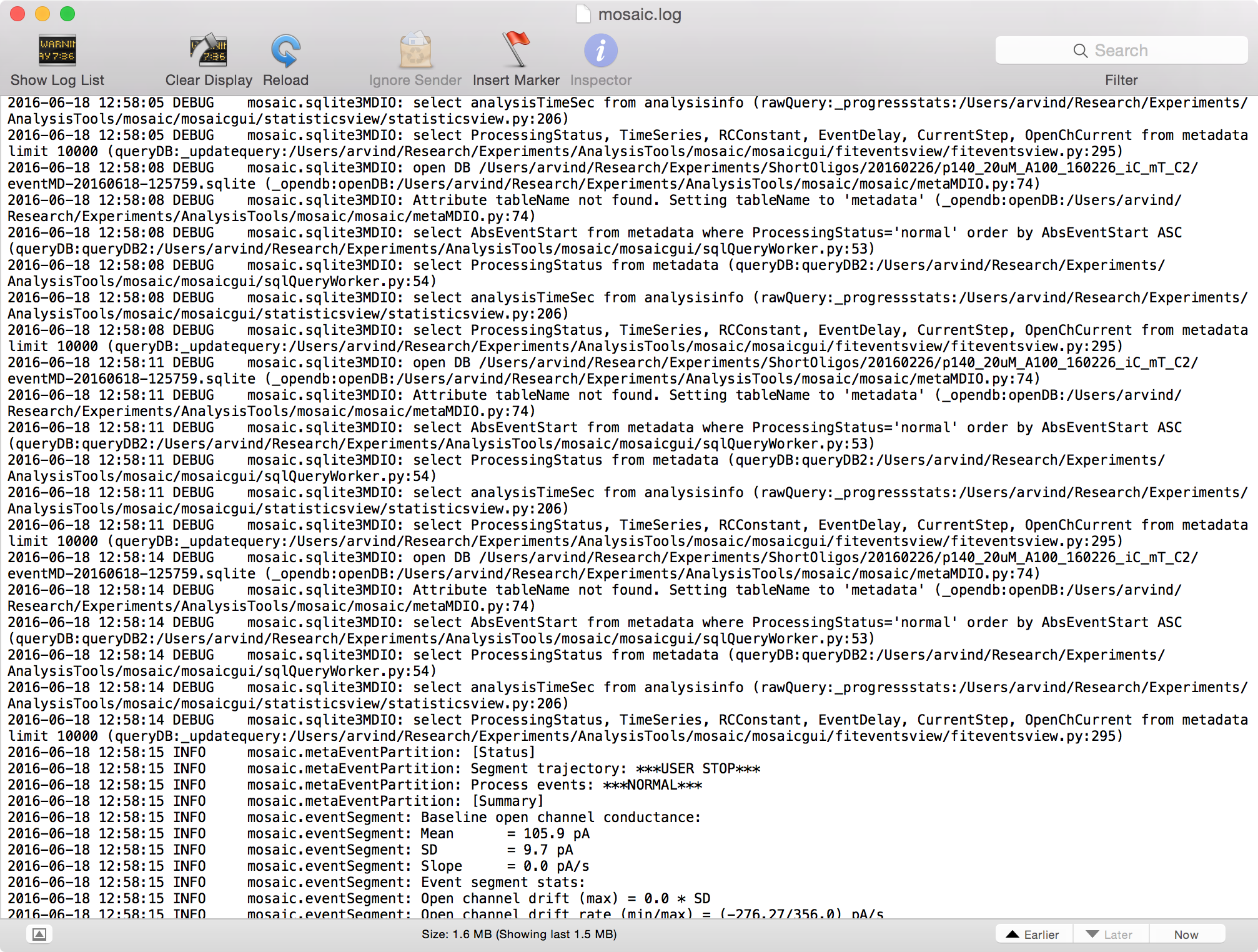
The above code results in the following log message.
2016-06-18 12:58:11 DEBUG mosaic.sqlite3MDIO:
select ProcessingStatus, TimeSeries, RCConstant, EventDelay, CurrentStep, OpenChCurrent from metadata limit 10000
(queryDB:_updatequery:mosaic/mosaicgui/fiteventsview/fiteventsview.py:295)
2016-06-17 13:36:30 WARNING mosaic.metaEventPartition:
WARNING: Automatic open channel state estimation has been disabled.
2016-06-20 22:56:38 CRITICAL mosaic.utilities.mosaicLogging:
Traceback (most recent call last):
File "mosaic/utilities/mosaicTiming.py", line 180, in <module>
raise NotImplementedError("Feature not implemented.")
NotImplementedError: Feature not implemented.
13.2. Function Timing and Profiling¶
1import mosaic.utilities.mosaicTiming as mosaicTiming
2
3partitionTimer=mosaicTiming.mosaicTiming()
4
5class metaEventPartition(object):
6 ... ... ...
7
8 @metaEventPartition.partitionTimer.FunctionTiming
9 def _processEvent(self, eventobj):
10 ... ... ...
11
12 def Stop(self):
13 ... ... ...
14
15 partitionTimer.PrintStatistics()
16
17 ... ... ...
1import mosaic.utilities.mosaicTiming as mosaicTiming
2
3with mosaicTiming.mosaicTiming() as funcTimer:
4 @funcTimer.FunctionTiming
5 def someFunc():
6 ... ... ...
7
8 do something
9
10 ... ... ...
2016-06-18 12:58:16 DEBUG mosaic.utilities.mosaicTiming:
Summary timing for "_processEvent": iterations=582, total=13475.599 ms, maximum=296.641 ms, average=23.154 ms
(PrintStatistics:Stop:mosaic/metaEventPartition.py:171)