Tutorial 8 - Extensibility in Hedgehog
Content
- Context
- Architecture
- Creating a new node by deriving the API
- Creating a new type of node (advanced users)
- Conclusion
Context
Hedgehog has been meant to be fairly easy to extend depending on different types of needs. There are 3 main extension points with increasing levels of complexity:
- Deriving from our API nodes to create your own nodes that shares the base logic with an existing node,
- Creating a new implementation for our core’s abstractions if you want to change the abstractions behaviors,
- Creating a new node/core if you need a Hedgehog node that does not work as the one already implemented.
To showcase and explain these extension points we need to first present the Hedgehog architecture.
Architecture
Hedgehog is decomposed into three main parts:
- the API (namespace hh) defines the high-level objects used by most end-users,
- the behavior (namespace hh::behavior) defines the shared methods existing in the API objects,
- the cores (namespace hh::core) is the place where the low-level functionality is implemented.
The main idea was to make a simple-to-use library by only exposing what is useful to most users. For example, most users do not need to manipulate each of the mutexes in the library. And that explains the dichotomy between the API and the cores. Furthermore, most IDEs can present the methods that can/need to be defined to create objects. In order to limit this list we need to “hide” the less useful methods, hence the separation between the API and the core.
The behavior classes define the methods that are shared amongst different API classes. These behaviors are not meant to be used as is, that is why they are hidden in a specific namespace to not expose them to most users.
In terms of design patterns:
- The logic relationship between the nodes and the graph is a composite structural design pattern.
- The relationship between the API and the behavior classes are following a template method behavioral design patterns.
- The core is designed to follow a template method behavioral design pattern and the bridge structural design pattern.
We present these patterns in the following sections and different methodologies for how to extend the libary.
Creating a new node by deriving the API
This type of extension is made to create a type of node that follows the same logic of an existing node. For example, in preamble we have presented the logic of an AbstractTask.
This logic remains for the CUDA tasks, which is why to create the hh::AbstractCUDATask we simply derived from hh:: AbstractTask:
template<size_t Separator, class ...AllTypes>
class AbstractCUDATask : public AbstractTask<Separator, AllTypes...>;
Another example is the work of Jane Liu, a student that worked at NIST during the Summer Undergraduate Research Fellowship, who implemented real-time capabilities into the library by creating an abstract priority task.
To do so, she has chosen to create the following:
#include <pthread.h>
#include <sched.h>
#include "hedgehog/hedgehog.h"
namespace hh {
enum class Policy {SchedFIFO = SCHED_FIFO, SchedRR = SCHED_RR, SchedOther = SCHED_OTHER};
template<size_t Separator, class ...AllTypes>
class AbstractPriorityTask : public hh::AbstractTask<Separator, AllTypes ...> {
private:
Policy policy_;
const struct sched_param *param_;
public:
AbstractPriorityTask(std::string const &name, size_t numberThreads, Policy policy, const sched_param *param) :
hh::AbstractTask<Separator, AllTypes ...>(name, numberThreads), policy_(policy), param_(param) {}
AbstractPriorityTask(Policy policy, const sched_param *param)
: hh::AbstractPriorityTask<Separator, AllTypes ...>("AbstractPriorityTask", 1, policy, param) {}
AbstractPriorityTask(std::string const &name, Policy policy, const sched_param *param)
: hh::AbstractPriorityTask<Separator, AllTypes ...>(name, 1, policy, param) {}
AbstractPriorityTask(
std::shared_ptr<core::CoreTask<Separator, AllTypes ...>> taskCore, Policy policy, const sched_param *param)
: hh::AbstractTask<Separator, AllTypes ...>(taskCore), policy_(policy), param_(param) {}
~AbstractPriorityTask() = default;
[[nodiscard]] Policy policy() const { return policy_; }
[[nodiscard]] sched_param const *param() const { return param_; }
virtual void initialize() {
int int_policy = (int) policy_;
if (pthread_setschedparam(pthread_self(), int_policy, param_)) {
std::cerr << "Failed to set thread scheduling: " << std::strerror(errno) << std::endl;
}
}
};
}
This task abstraction is only usable if pthread is accessible. It uses the initialize method to set the real-time properties of this task for this thread.
Modifying a node by changing its core’s abstraction implementor
As we have mentioned before, the cores are built by using the bridge structural pattern.
If we look at the class diagram of the node’s abstraction for receiving data , it looks like this:
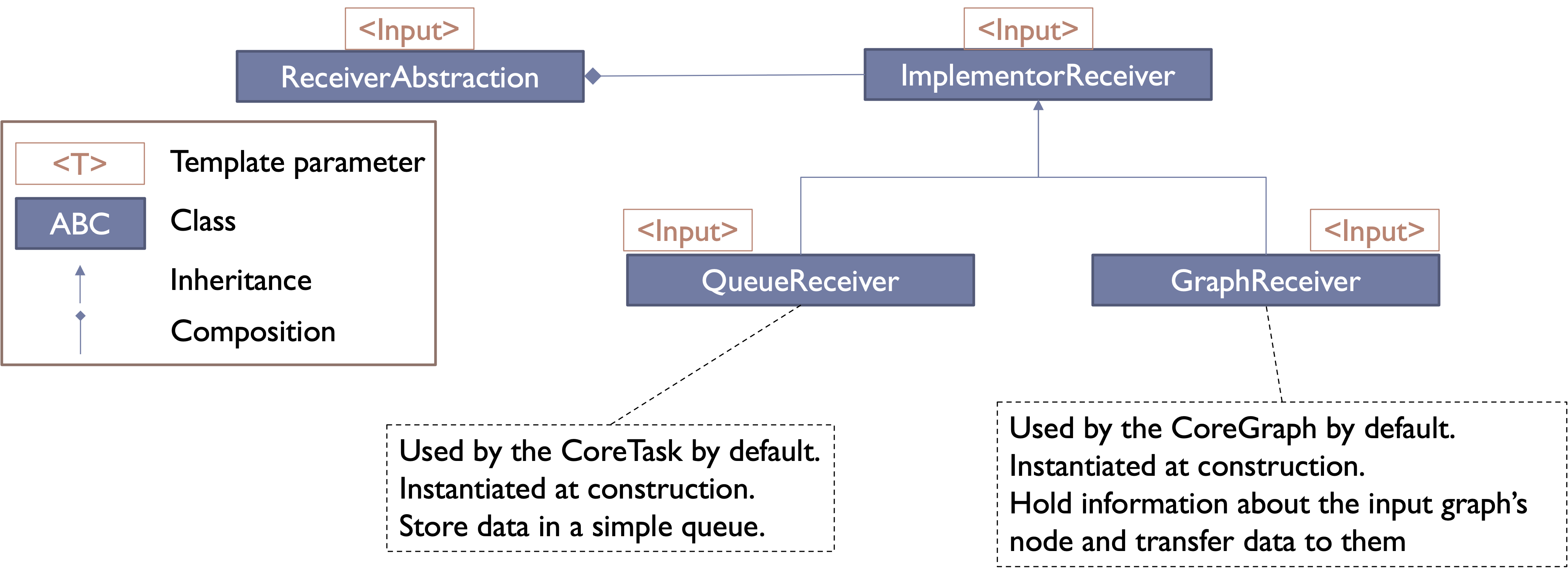
The CoreTask and the CoreGraph inherits both from the ReceiverAbstraction but uses different implementors: QueueReceiver and GraphReceiver respectively.
Here is a list of other abstractions that follows this bridge patterns:
- ReceiverAbstraction to receive data,
- SenderAbstraction to send data,
- NotifierAbstraction to notify successor nodes that a data is present,
- SlotAbstraction to accept the message sent by the notifier,
- ExecuteAbstraction to present how the data are processed by the node.
We can use these different bridges to customize the implementation of this abstraction.
For example, if we want to use a priority queue instead of a normal queue we can customize the implementation of the receiver:
template<class Input> requires std::totally_ordered<Input>
class PriorityQueueReceiver : public hh::core::implementor::ImplementorReceiver<Input> {
private:
struct CustomSharedInputGreater {bool operator()(auto const & lhs, auto const & rhs) { return *lhs > *rhs;} } ;
using QueueType = std::priority_queue<std::shared_ptr<Input>, std::vector<std::shared_ptr<Input>>, CustomSharedInputGreater>;
std::unique_ptr<QueueType> const
queue_ = nullptr; ///< Queue storing to be processed data
std::unique_ptr<std::set<hh::core::abstraction::SenderAbstraction<Input> *>> const
senders_ = nullptr; ///< List of senders attached to this receiver
size_t
maxSize_ = 0; ///< Maximum size attained by the queue
std::mutex
queueMutex_{},
sendersMutex_{};
public:
explicit PriorityQueueReceiver()
: queue_(std::make_unique<QueueType>()),
senders_(std::make_unique<std::set<hh::core::abstraction::SenderAbstraction<Input> *>>()) {}
virtual ~PriorityQueueReceiver() = default;
bool receive(std::shared_ptr<Input> data) final {
std::lock_guard<std::mutex> lck(queueMutex_);
queue_->push(data);
maxSize_ = std::max(queue_->size(), maxSize_);
return true;
}
[[nodiscard]] bool getInputData(std::shared_ptr<Input> &data) override {
std::lock_guard<std::mutex> lck(queueMutex_);
assert(!queue_->empty());
data = queue_->top();
queue_->pop();
return true;
}
[[nodiscard]] size_t numberElementsReceived() override {
std::lock_guard<std::mutex> lck(queueMutex_);
return queue_->size();
}
[[nodiscard]] size_t maxNumberElementsReceived() const override { return maxSize_; }
[[nodiscard]] bool empty() override {
std::lock_guard<std::mutex> lck(queueMutex_);
return queue_->empty();
}
[[nodiscard]] std::set<hh::core::abstraction::SenderAbstraction<Input> *> const &connectedSenders() const override {
return *senders_;
}
void addSender(hh::core::abstraction::SenderAbstraction<Input> *const sender) override {
std::lock_guard<std::mutex> lck(sendersMutex_);
senders_->insert(sender);
}
void removeSender(hh::core::abstraction::SenderAbstraction<Input> *const sender) override {
std::lock_guard<std::mutex> lck(sendersMutex_);
senders_->erase(sender);
}
};
The definition of a MultiPriorityQueueReceivers is made to manage all input types from a node.
If we want to have a customizable abstraction we need to automatically deduce the type of MultiPriorityQueueReceivers from the template arguments of a task. To do so we need to create a trait and a helper to do the conversion automatically:
template<class Inputs>
struct MultiPriorityQueueReceiversTypeDeducer;
template<class ...Inputs>
struct MultiPriorityQueueReceiversTypeDeducer<std::tuple<Inputs...>> {
using type = MultiPriorityQueueReceivers<Inputs...>;
};
template<class TupleInputs>
using MultiPriorityQueueReceiversTypeDeducer_t = typename MultiPriorityQueueReceiversTypeDeducer<TupleInputs>::type;
template<size_t Separator, class ...AllTypes>
using MPQR = MultiPriorityQueueReceiversTypeDeducer_t<hh::tool::Inputs<Separator, AllTypes...>>;
It can then be used to create an abstraction to create a task that uses a priority queue instead of a normal queue:
template<size_t Separator, class ...AllTypes>
class AbstractPriorityQueueTask : public hh::AbstractTask<Separator, AllTypes...> {
public:
explicit AbstractPriorityQueueTask(std::string const &name, size_t const numberThreads, bool const automaticStart)
: hh::AbstractTask<Separator, AllTypes...>(
std::make_shared<hh::core::CoreTask<Separator, AllTypes...>>(
this,
name, numberThreads, automaticStart,
std::make_shared<hh::core::implementor::DefaultSlot>(),
std::make_shared<MPQR<Separator, AllTypes...>>(),
std::make_shared<hh::tool::DME<Separator, AllTypes...>>(this),
std::make_shared<hh::core::implementor::DefaultNotifier>(),
std::make_shared<hh::tool::MDS<Separator, AllTypes...>>()
)
) {}
};
Thanks to the helper we have just defined we can deduct the right type from the template parameters of the AbstractPriorityQueueTask.
Then, like any other task we define a conreate one:
class IntIntPriorityQueueTask : public AbstractPriorityQueueTask<1, int, int> {
public:
IntIntPriorityQueueTask() : AbstractPriorityQueueTask("IntPriorityQueue", 1, false) {}
void execute(std::shared_ptr<int> data) override {
std::cout << *data << std::endl;
this->addResult(data);
}
};
We can do exactly the same to define a state manager that uses a priority queue:
template<size_t Separator, class ...AllTypes>
class PriorityQueueStateManager : public hh::StateManager<Separator, AllTypes...> {
public:
explicit PriorityQueueStateManager(std::shared_ptr<hh::AbstractState<Separator, AllTypes...>> const &state,
std::string const &name, bool const automaticStart)
: hh::StateManager<Separator, AllTypes...>(
std::make_shared<hh::core::CoreStateManager<Separator, AllTypes...>>(
this,
state, name, automaticStart,
std::make_shared<hh::core::implementor::DefaultSlot>(),
std::make_shared<MPQR<Separator, AllTypes...>>(),
std::make_shared<hh::tool::DME<Separator, AllTypes...>>(state.get()),
std::make_shared<hh::core::implementor::DefaultNotifier>(),
std::make_shared<hh::tool::MDS<Separator, AllTypes...>>()
), state
) {}
};
// And a compatible state:
class IntState : public hh::AbstractState<1, int, int> {
public:
void execute(std::shared_ptr<int> data) override {
std::cout << *data << std::endl;
this->addResult(data);
}
};
Then finally we can create graphs using these new tasks:
hh::Graph<1, int, int> g;
// auto task = std::make_shared<IntIntPriorityQueueTask>();
// g.inputs(task);
// g.outputs(task);
auto sm =
std::make_shared<PriorityQueueStateManager<1, int, int>>(
std::make_shared<IntState>(),
"Priority State Manager",
false);
g.inputs(sm);
g.outputs(sm);
for (int i = 100; i >= 0; --i) { g.pushData(std::make_shared<int>(i)); }
g.executeGraph();
g.finishPushingData();
g.waitForTermination();
And even though we push ints from 100 to 0, they are printed from the state manager / task from 0 to 100 proving the correct usage of the priority queue.
Creating a new type of node (advanced users)
If the existing nodes do not meet the functionality that you are looking for, then it is possible to create new nodes. To create a new node, we need to create 1) a core and 2) create the corresponding API.
Both of the API and the core are built following the template method behavioral pattern. To create a new core and API it suffices to create your classes by inheriting from the different abstractions:
- For the core:
- NodeAbstraction: Base node definition
- GraphNodeAbstraction: Base graph definition
- TaskNodeAbstraction: Base task definition
- StateManagerNodeAbstraction: Base state manager definition
- ExecutionPipelineNodeAbstraction:Base Execution pipeline definition
- NotifierAbstraction: Sending message notification abstraction
- SlotAbstraction: Receiving message notification abstraction
- ReceiverAbstraction: Receiving data abstraction
- SenderAbstraction: Sending data abstraction
- ClonableAbstraction: Clonable abstraction for duplicating a node when creating clone graph in an execution pipeline
- [Any]GroupableAbstraction: Groupable abstraction to duplicate a node to form a group (one abstraction is templatized)
- CleanableAbstraction: Interface for calling API nodes that can redefine the clean method
- CopyableAbstraction: Interface for calling API nodes that can redefine the copy method
- ExecutionAbstraction: Interface for calling API nodes that can redefine the execute method
- PrintableAbstraction: Interface used to determine if the node should be visited by the printer and colored
- For the API:
- MultiReceivers: Allows for a node to have the info to receive multiple types of data
- MultiSenders: Allows for a node to have the info to send multiple types of data
- CanTerminate: Defines the canTerminate method
- Cleanable: Defines the clean method
- Copyable: Defines the copy method
- Execute: Defines the execute method for a type
- MultiExecute: Defines the execute method for multiple types
- Node: Defines the base information for a node
- TaskNode: Defines the base information for a task
We have also created interfaces to manage the input data and the output data of the cores independently:
- ExecutionPipelineInputsManagementAbstraction
- ExecutionPipelineOutputsManagementAbstraction
- TaskInputsManagementAbstraction
- TaskOutputsManagementAbstraction
- GraphInputsManagementAbstraction
- GraphOutputsManagementAbstraction
They have two main purposes:
- Split the input / output parts of the cores
- Simplify the access to the input / output types to simplify the inheritance patterns
The last point is fairly important, because we have to split properly the <Separator, …AllTypes> template parameters:
- For the input types: we have defined hh::tool::Inputs<Separator, AllTypes…> to help acquire them (wrapped in a std::tuple),
- For the output types: we have defined hh::tool::Outputs<Separator, AllTypes…> to help acquire them (wrapped in a std::tuple).
From these helpers we can deduce the real types, for example:
/// @brief Type alias for an TaskInputsManagementAbstraction from the list of template parameters
template<size_t Separator, class ...AllTypes>
using TIM = tool::TaskInputsManagementAbstractionTypeDeducer_t<tool::Inputs<Separator, AllTypes...>>;
From these abstractions, you can create new nodes and because they use the Hedgehog abstractions they should be compatible with the rest of the library.
Conclusion
In this tutorial we have seen how it is possible to extend the Hedgehog library by:
- Creating a new node by deriving the API,
- Creating a new node by creating a new implementor and customizing the node and core accordingly,
- Creating a new type of node vy creating a core and node from the different abstractions.