Tutorial 5 - Matrix Multiplication on NVIDIA GPU with memory management
Content
Goal
The goal of this tutorial is to create tasks that launch NVIDIA CUDA kernels and how to use the Hedgehog’s Memory Management tool.
Computation
The computation follows the same logic and steps as tutorial 4.
In this tutorial, we will port only part of the computation onto the GPU: the “product task”. Because we are dealing with the GPU, data motion and the amount of data in the GPU must be taken care of:
- Data motion: The process of sending data between address spaces (CPU to GPU). This can be costly, so the data motion is invoked asynchronously,
- Data amount limitation: The memory on a GPU is limited, so for big matrices, they won’t fit in GPU memory, the amount of computation in-flight within a graph will be directed by the amount of memory available to the GPU.
3 GPU tasks will be added:
- “CudaCopyInGPU”: Responsible to send the block from the CPU to the GPU,
- “CudaProductTask”: Responsible to do the partial product on GPU and produce the temporary block,
- “CudaCopyOutGPU”: Responsible to get back the block from the GPU to the CPU.
The computation kernel for the “product task” calls the cuBLAS routines. These routines follow a column-based storage model. So the blocks will be stored in column-major order.
The traversal of the matrices is also very important to how much memory is consumed. For matrix multiplication, the earliest time a block can be released for matrices A or B is when it has been fully multiplied by its matching row or column of blocks, respectively. Having this traversal pattern is key to operating on matrices that do not necessarily fit in GPU memory, and will be important in understanding when memory can be recycled. This traversal pattern is shown below:
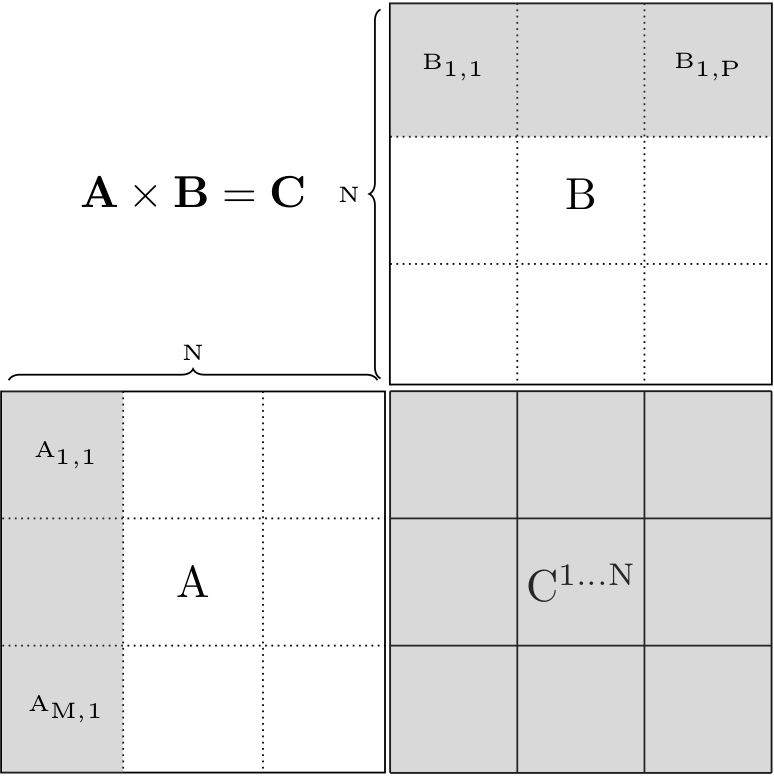
The remaining tasks and states, will be taken from tutorial 4.
Data structure
A data structure “CudaMatrixBlockData” has been designed for this tutorial. It inherits from “MatrixBlockData”, because it is a block and stores more metadata related to the GPU computation.
It also inherits from “ManagedMemory” from the Hedgehog API, to allow Hedgehog to manage this memory:
class CudaMatrixBlockData : public MatrixBlockData<Type, Id, Order::Column>, public hh::ManagedMemory;
The others are the same as tutorial 4.
Memory Management
The memory manager is a tool in Hedgehog that helps developers to limit the amount of data flowing in a graph.
It consists of a pool and a way to serve instances of an object into a Task and recycle its memory. If there are no instances available in the pool, then the task will block until a new instance is available. Additionally, ManagedMemory can specify the state of the memory, to indicate to the memory manager when to recycle the memory. This is useful if the memory should be reused multiple times before it is recycled.
Setup
There is one mandatory parameter that is needed to create a memory manager, the pool capacity:
explicit MemoryManager(size_t const &capacity)
This pool capacity will set the maximum number of instances of an object that will flow into the graph from this memory manager.
Hedgehog defines two memory managers:
- “MemoryManager”: the base memory manager, the pool will be initialized by calling only the default constructor of the data defined by the user,
- “StaticMemoryManager”: the static memory manager, the pool will be initialized by calling the specified constructor of the data defined by the user.
In this example, and in general, especially with CUDA related data, we encourage to use the static memory manager to avoid GPU device synchronization during the execution, which is caused when CUDA allocates memory.
The type managed by the memory manager is set by defining:
- The only template type of the “MemoryManager”,
- The first template type of the “StaticMemoryManager”.
In order for the “StaticMemoryManager” to choose the right constructor at initialization, the signature types must match the other “StaticMemoryManager” template types.
For example, let’s define a class “House” as follows:
class House : public ManagedMemory{
private:
std::vector<int>
*family_ = nullptr,
*pet_ = nullptr;
size_t
ttl_ = 0;
public:
House () = default;
House(size_t familySize, size_t petSize, size_t ttl ){
family_ = new std::vector<int>(familySize);
pet_ = new std::vector<int>(petSize);
std::iota(family_->begin(), family_->end(), 0);
std::iota(pet_->begin(), pet_->end(), family_->size());
ttl_ = ttl > 0 ? ttl: 1;
}
House(size_t familySize, size_t petsSize): House(familySize, petsSize, 1){}
~House() final {
delete family_;
delete pet_;
}
};
If we want to initialize the pool by calling the following constructor:
House(size_t familySize, size_t petSize, size_t ttl )
the type of the “StaticMemoryManager” will be:
StaticMemoryManager<House, size_t, size_t, size_t >
If we want to initialize the pool by calling the following constructor:
House(size_t familySize, size_t petSize )
the type of the “StaticMemoryManager” will be:
StaticMemoryManager<House, size_t, size_t>
Then when we construct the “StaticMemoryManager”, the first constructor parameter is always the pool capacity, then the remaining constructor parameters are passed to the managed data constructor, so:
// Fill the pool with 10 instances of House calling the constructor House(1, 2, 3) for each instance
StaticMemoryManager<House, size_t, size_t, size_t > smm(10, 1, 2, 3);
// Fill the pool with 42 instances of House calling the constructor House(98, 1) for each instance
StaticMemoryManager<House, size_t, size_t > smm(42, 98, 1);
Recycling mechanism
All the memory managers come with a recycling mechanism. When ManagedMemory::returnToMemoryManager() is invoked, the recycling mechanism is used which consists of calling the following virtual methods, in the following order:
- ManagedMemory::postProcess(): Mechanism called by Hedgehog when the node returns the memory before it is tested for being recycled (for example in the case the ManagedMemory is returned to the MemoryManager multiple times before being recycled (based on return of canBeRecycled) and sent back to the Pool).
- ManagedMemory::canBeRecycled(): Boolean method to determine if the ManagedMemory can be recycled, and sent back to the Pool.
- ManagedMemory::clean(): Recycle the ManagedMemory. The data given by the MemoryManager is default constructed the first time. If specialized class attributes are allocated, they should be deallocated in this method, to avoid memory leaks, to return the ManagedMemory to the same state as default construction.
The same behavior, is used by the StaticMemoryManager, only, no other allocation should be made by the user, so ManagedMemory::clean() can be used to clean the data if needed to be reused later on. The managed memory will be deallocated during the pool destruction by calling the destructor of the specialed ManagedMemory. Therefore, any memory allocated within constructors that are used by the StaticMemoryManager should be properly deallocated in their destructor.
Additionally, there is a fourth function for customizing the behavior for memory: ManagedMemory::preProcess(), this is called prior to sending memory from the memory manager to a task. One use of this is to initialize the memory, state, or other operations. One such example is prefetching CUDA unified memory to a particular location. This functionality is not used in this example.
Usage in tutorial
We are using the memory manager to throttle the memory on the GPU so that we stay within the limits of GPU memory. In addition, we use the “StaticMemoryManager” to pre-allocate a pool of CUDA memories rather than using dynamic allocation. Dynamic GPU allocation may cause GPU device synchronization, resulting in reductions in performance.
// MemoryManagers
auto cudaMemoryManagerA =
std::make_shared<hh::StaticMemoryManager<CudaMatrixBlockData<MatrixType, 'a'>, size_t>>(nBlocks + 4, blockSize);
auto cudaMemoryManagerB =
std::make_shared<hh::StaticMemoryManager<CudaMatrixBlockData<MatrixType, 'b'>, size_t>>(pBlocks + 4, blockSize);
auto cudaMemoryManagerProduct =
std::make_shared<hh::StaticMemoryManager<CudaMatrixBlockData<MatrixType, 'p'>, size_t>>(8, blockSize);
each of the memory managers call the “CudaMatrixBlockData” constructor with different pool capacity (nBlocks + 4, or pBlocks + 4 or 8):
explicit CudaMatrixBlockData(size_t blockSize)
The pool capacity is selected based on the computation. For matrix multiplication, it represents the number of times that memory is going to be used plus some buffering. This allows for enough memory to be in-flight to recycle the memory in time, and provide enough parallelism. If too little memory is allocated, then the algorithm may deadlock due to memory never getting recycled in time.
Memory data is received from the memory managers from the “execute” method of “CudaCopyInGpu”:
void execute(std::shared_ptr<MatrixBlockData<MatrixType, Id, Order::Column>> ptr) override {
// Getting the memory from the memory manager
auto block = std::dynamic_pointer_cast<CudaMatrixBlockData<MatrixType, Id>>(this->getManagedMemory());
// Do stuff
this->addResult(block);
}
Then we use it in the “CudaProductTask”, to do the actual product on the GPU. After the product has completed, the memory is returned to the memory manager from within the CudaProductTask’s execute method:
void execute(std::shared_ptr<std::pair<CudaMatrixBlockData<MatrixType, 'a'>, CudaMatrixBlockData<MatrixType, 'b'>> ptr) override {
auto matA = ptr->first;
auto matB = ptr->second;
// Do stuff
matA->returnToMemoryManager(); // Return the memory to the memory manager
matB->returnToMemoryManager(); // Return the memory to the memory manager
// Do stuff
}
The CudaProductTask also will receive memory from its memory manager, which gets returned to the CudaCopyOutGpu task. Calling returnToMemoryManager will first post process the memory updating its time to live by calling ManagedMemory::postProcess, and then ManagedMemory::canBeRecycled. If canBeRecycled returns true, then the memory is added back into the memory manager’s pool.
Computation task
CUDA tasks won’t inherit from “AbstractTask” but will inherit from “AbstractCUDATask”. “AbstractCUDATasks” are “AbstractTasks” (they inherit from “AbstractTask”). “AbstractCUDATasks” holds additional attributes that are needed for GPU computation; the device id, cuda stream, and the ability to enable peer access between multiple devices. During task initialization, the following steps take place:
- call “cudaSetDevice” (this binds the thread to the CUDA device, all subsequent calls from this thread will be on that device),
- create the stream for the execution “cudaStreamCreate” (this binds the stream to that device, to be used by CUDA functions),
- enable peer access if needed.
During task shutdown, the stream will be destroyed with: “cudaStreamDestroy”.
If an extra initialization is needed, “initializeCuda” is overloaded. Per symmetry, if an extra shutdown step is needed, the “shutdownCuda” is overload.
The thread that operates the Cuda task will never leave that task, which means it is bound to the device Id for the task when cudaSetDevice was called. Therefore, any functions that are called within initializeCuda, execute, and shutdownCuda will be bound to that device Id.
Here is the order of execution for the “CudaProductTask”:
- “cudaSetDevice”, “cudaStreamCreate”, (optional)”cudaDeviceCanAccessPeer”, are called automatically by Hedgehog,
- “initializeCuda”, which calls “cublasCreate_v2” and “cublasSetStream_v2”. Creates the handle needed to call “cublasSgemm_v2”,
- “execute” that will call the execution kernel: “cublasSgemm_v2” for every pair of blocks from a and b,
- “shutdownCuda”, that will call “cublasDestroy_v2”,
- “cudaStreamDestroy”, called automatically by Hedgehog.
The corresponding code is:
template<class Type>
class CudaProductTask : public hh::AbstractCUDATask<
1,
std::pair<std::shared_ptr<CudaMatrixBlockData<Type, 'a'>>, std::shared_ptr<CudaMatrixBlockData<Type, 'b'>>>,
CudaMatrixBlockData<Type, 'p'>
> {
private:
size_t
countPartialComputation_ = 0;
private:
cublasHandle_t
handle_ = {};
public:
explicit CudaProductTask(size_t countPartialComputation, size_t numberThreadsProduct = 1)
: hh::AbstractCUDATask<
1,
std::pair<std::shared_ptr<CudaMatrixBlockData<Type, 'a'>>, std::shared_ptr<CudaMatrixBlockData<Type, 'b'>>>,
CudaMatrixBlockData<Type, 'p'>
>("CUDA Product Task", numberThreadsProduct, false, false),
countPartialComputation_(countPartialComputation) {}
void initializeCuda() override {
checkCudaErrors(cublasCreate_v2(&handle_));
checkCudaErrors(cublasSetStream_v2(handle_, this->stream()));
}
void shutdownCuda() override { checkCudaErrors(cublasDestroy_v2(handle_)); }
void execute(std::shared_ptr<
std::pair<std::shared_ptr<CudaMatrixBlockData<Type, 'a'>>, std::shared_ptr<CudaMatrixBlockData<Type, 'b'>>
>> ptr) override {
// [...]
if constexpr (std::is_same<Type, float>::value) {
checkCudaErrors(
cublasSgemm_v2(handle_, CUBLAS_OP_N, CUBLAS_OP_N,
matA->blockSizeHeight(), matB->blockSizeWidth(), matA->blockSizeWidth(), &alpha,
(float *) matA->blockData(), matA->leadingDimension(),
(float *) matB->blockData(), matB->leadingDimension(), &beta,
(float *) res->blockData(), res->leadingDimension())
);
} else if (std::is_same<Type, double>::value) {
checkCudaErrors(
cublasDgemm_v2(handle_, CUBLAS_OP_N, CUBLAS_OP_N,
matA->blockSizeHeight(), matB->blockSizeWidth(), matA->blockSizeWidth(), &alpha,
(double *) matA->blockData(), matA->leadingDimension(),
(double *) matB->blockData(), matB->leadingDimension(), &beta,
(double *) res->blockData(), res->leadingDimension())
);
// [...]
matA->returnToMemoryManager();
matB->returnToMemoryManager();
this->addResult(res);
}
std::shared_ptr<hh::AbstractTask<
1,
std::pair<std::shared_ptr<CudaMatrixBlockData<Type, 'a'>>, std::shared_ptr<CudaMatrixBlockData<Type, 'b'>>>,
CudaMatrixBlockData<Type, 'p'>>> copy() override {
return std::make_shared<CudaProductTask>(countPartialComputation_, this->numberThreads());
}
};
The other defined tasks “CudaCopyInGPU” and “CudaCopyOutGPU” do not need extra initialize or shutdown steps, so “initializeCuda” and “shutdownCuda” are not overloaded.
Hedeghog proposes a function “checkCudaErrors” that accepts a “cudaError_t” or a “cublasStatus_t”, to test the value, and exit if an error occurs, which is based on the checkCudaErrors function from the NVIDIA Cuda toolkit.
The other tasks, and state managers are reused from tutorial 4.
Graph
Here is the final graph:
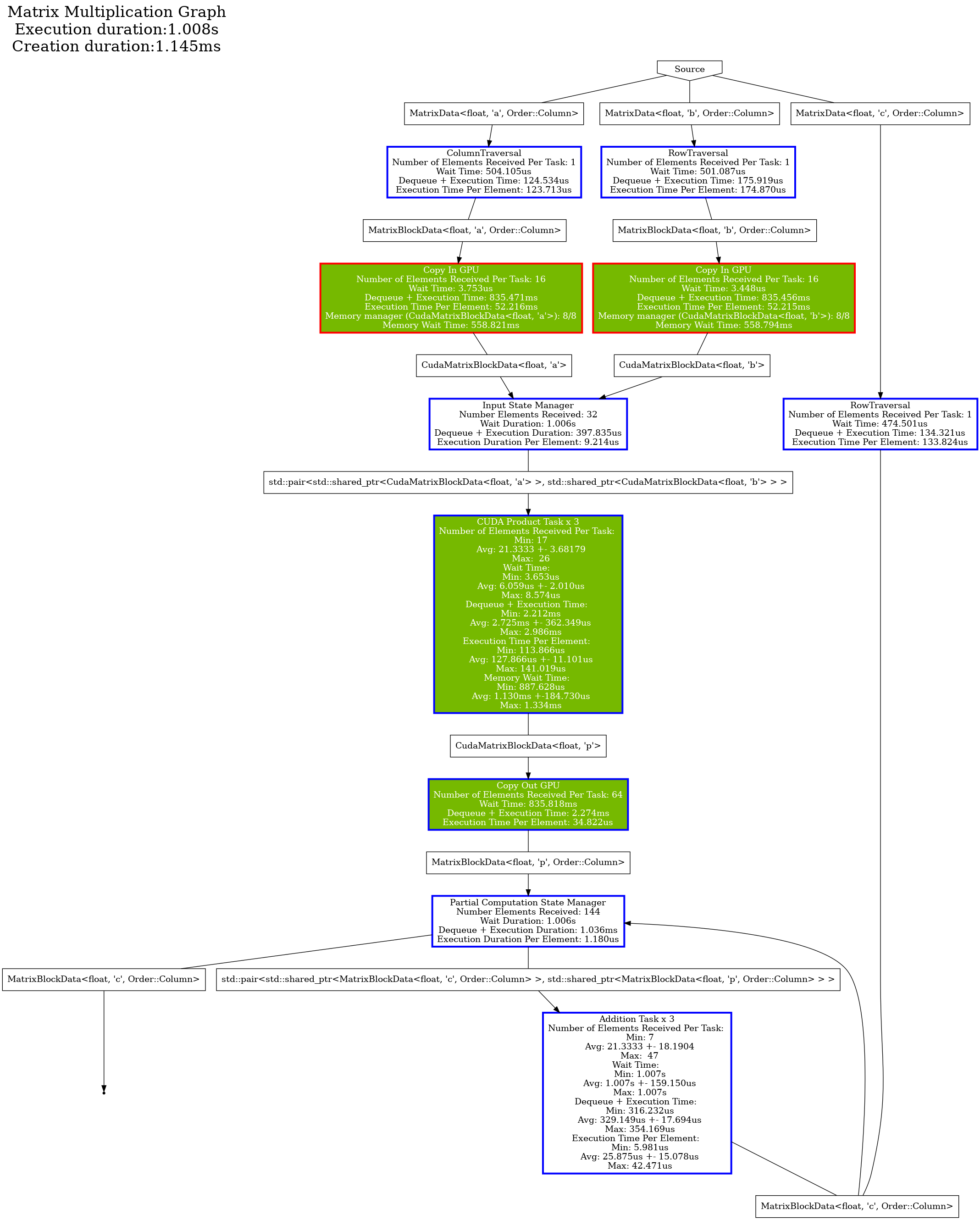
Conclusion
We have seen in this tutorial:
- How to do some computation on the GPU with Hedgehog using “AbstractCUDATask”,
- How to manage memory inside a Hedgehog graph with the “Memory Manager” family of tools.