Tutorial 1 - Simple Hadamard Product
Content
Goal
The first tutorial computes the Hadamard product (element-wise product) of two matrices A and B. The computation is made in a block-based fashion to exploit parallelism in Hedgehog.
The base API that is presented:
- Create a simple graph,
- Define a CPU based Task,
- Push data into the graph and get results out of it,
- Do and visualize the computation.
Computation
The computation is decomposed as follows:
- Decompose the matrices into blocks (handled outside the graph),
- Do the element-wise product of A and B, and, store the result into C.
Data structure
We will use data structures that will wrap the data array plus some convenient accessors:
- MatrixData<T, Id, Order>: A matrix,
- MatrixBlockData<T, Id, Order>: A matrix block,
- TripleMatrixBlockData<T, Order>: The corresponding block from matrix A, matrix B and matrix C.
These data structures are specialized with the following elements:
- Type: The type of the matrix elements,
- Id: The matrix identifier, a, b, or, c,
- Ord: The way the matrix is ordered, row based, or, column based.
Computation task
In Hedgehog the AbstractTask represents compute kernels. Each task can have multiple input types and multiple output types.
In this example, only one computation task is needed with one input type and one output type: the Hadamard product task. It has as input the triplet of blocks from the matrices A, B and C, and have as output the block of C filled with the values from element-wise multiplying A and B.
To create a task for Hedgehog, we create a class that will inherit publicly from AbstractTask with the needed input and output:
template<class Type, Order Ord>
class HadamardProduct : public hh::AbstractTask<1, TripletMatrixBlockData<Type, Ord>, MatrixBlockData<Type, 'c', Ord>>
The template declaration reads as follows: the first (1) defines the number of input types, followed by each input type (TripletMatrixBlockData<Type, Ord>) and the rest are the output types (MatrixBlockData<Type, ‘c’, Ord>).
The constructor of the HadamardProduct takes two arguments:
HadamardProduct(std::string const &name, size_t numberThreads)
: hh::AbstractTask<1, TripletMatrixBlockData<Type, Ord>, MatrixBlockData<Type, 'c', Ord>>(name, numberThreads) {}
- name: The name of the task,
- numberThreads: The number of threads associated with this task.
We want to compute multiple blocks of A, B and, C at the same time, so we will create a group of HadamardProduct tasks. This is done by creating multiple instances of the HadamardProduct. The number of instances is given to the Hedgehog library through the numberThreads parameter in the AbstractTask constructor.
Hedgehog will take care of creating the instances for us, but it needs information on how to “duplicate” the task, which is done by overriding the “copy” method, defined as follows for our HadamardProduct task:
std::shared_ptr<hh::AbstractTask<1, TripletMatrixBlockData<Type, Ord>, MatrixBlockData<Type, 'c', Ord>>>
copy() override { return std::make_shared<HadamardProduct>(this->name(), this->numberThreads()); }
The copy method is made to create a new instance of a specialized AbstractTask from the current one. So if attributes need to be shared among the task, they need to be transferred via the copy method, in our case, the name of the task and the number of threads. Because each copy will live on their own thread, if data needs to be shared within a group of tasks then some arrangements may need to be made to ensure thread safety when accessing the shared data such as by sharing locks. For the HadamardProduct task, there is no need to share any data between threads as each TripletMatrixBlockData sent to the task is independent from eachother.
The AbstractTask makes no guarantees for data safety when variables/data is shared by the copy function.
Note here that the copy method is only needed if the numberThreads is greater than 1 (one).
The computation kernel of the task is defined with the method execute:
void execute(std::shared_ptr<TripletMatrixBlockData<Type, Ord>> triplet) override {
// Do the computation (found in the tutorial codebase on github)
this->addResult(blockC);
}
When a TripletMatrixBlockData<Type, Ord> is sent to the HadamardProduct task, the execute method is fired. This is where the computation is done, in our case the element-wise product (see the tutorial code for the full implementation). The call of the addResult method is made to send an output of the task, here a MatrixBlockData<Type, ‘c’, Ord>.
The execute method is called for every instance of the input type, taken from the task’s input queue. Having multiple instances in this queue, and having numberThreads greater than one enables scaling to multi-core CPUs because each thread will operate on independent TripletMatrixBlockData in parallel.
The only mandatory method definitions from the AbstractTask are the execute methods for each task’s input type and if the number of thread is more than 1 (one), the copy method.
In the main function we will just instantiate the HadamardProduct<MatrixType, Ord> as follow:
auto hadamardProduct = std::make_shared<HadamardProduct<MatrixType, Ord>>("Hadamard Product", numberThreadHadamard);
A shared_ptr is created to operate within Hedgehog and ensure that memory is reclaimed to avoid leaks.
Other types of Tasks
By default the hh::AbstractTask is using mutexes to protect its datastructure (i.e. input queues), to sleep when there is no work to do, or to wakeup when there is at least one data available. We have added other types of CPU tasks using atomics instead of mutexes for either the queues, the communication layer, or both.
For all of them, the communication layer (sleep/wakeup mechanism) is made with a std::atomic_flag that the thread will wait on when no data is available. When a data arrives, the flag is notified and the task can resume its execution.
| Type of tasks | Queue |
|---|---|
| hh::AbstractMixedTask | std::queue protected with a std::mutex. |
| hh::AbstractAtomicTask | Queue implemented with a simple linked list, where the head and tail are atomic values. It cannot store nullptr, because it is used as default empty node value. |
| hh::AbstractLimitedAtomicTask | Queue implemented with a ring buffer with a limited capacity. So store can fails (returns false) if the queue is full. During its lifetime it can store at most std::numeric_limits<long long>::max() elements. |
These other tasks can be derived like hh::AbstractTask and behave exactly the same way. They also may offer better performance depending on the kind of computer architecture the end-user is targeting.
Graph
The Hedgehog Graph is used to connect nodes together to form a dataflow. The nodes are connected through thread-safe queues that hold data inputs for a task.
Similar to a task, the graph has multiple input types and multiple output types.
In our case only one input type is needed, the triplet of blocks, and as output a block of C matrix:
hh::Graph<1, TripletMatrixBlockData<MatrixType, Ord>, MatrixBlockData<MatrixType, 'c', Ord>> graphHadamard("Tutorial 1 : Hadamard Product");
We will connect the hadamardProduct task to the graphHadamard as follows:
graphHadamard.inputs(hadamardProduct);
graphHadamard.outputs(hadamardProduct);
We set the task as input and output of the graph, which mean:
- For the input: Every data sent to the graph that corresponds to one of the inputs of the task, will be sent to each task designated as input,
- For the output: Every data is sent by the task via addResult will be served as output for the graph.
This is only possible because the task is compatible with the graph:
- For the input: A task (or nodes that can accept a data), is compatible with a graph if at least one of its input types is the same as one of the graph’s input types,
-
For the output: A task (or nodes that can produce a data), is compatible with a graph if at least one of its output types is the same as one of the graph’s output types.
We could have written the code as follows:
graphHadamard.input<TripletMatrixBlockData<MatrixType, Ord>>(hadamardProduct); graphHadamard.output<MatrixBlockData<MatrixType, 'c', Ord>>(hadamardProduct);but because in this case we connect the task as input and output of the graph for all common types respectively, we don’t need to do each connection.
Once the graph is set, the graph can be executed. The function executeGraph is called to spawn the threads. After this call, the graph is ready to accept input data:
graphHadamard.executeGraph();
To push an input data into the graph we call for a triplet of blocks:
graphHadamard.pushData(triplet);
When no more data will be pushed into the graph, we notify the graph:
graphHadamard.finishPushingData();
Then we can process results blocks as they stream out of the graph:
while (auto blockResultVariant = graphHadamard.getBlockingResult()) {
std::cout << *(std::get<std::shared_ptr<MatrixBlockData<MatrixType, 'c', Ord>>>(*blockResultVariant)) << std::endl;
}
getBlockingResult blocks the main thread execution until it gets data out of the graph. When there is no longer data being produced by the graph, getBlockingResult will send nullptr, which will break the while loop.
getBlockingResult() returns a std::shared_ptr<std::variant<» containing one of the types of the graph’s output. The std::get<> allows to get the object of a specific type if the variant holds that type.
The final method to call is waitForTermination to wait for all threads within the graph to join:
graphHadamard.waitForTermination();
Here we have the sequence of mandatory calls to create, set, execute, push data, get results, and terminate a graph:
// Graph Constructor
hh::Graph<1, TripletMatrixBlockData<MatrixType, Ord>, MatrixBlockData<MatrixType, 'c', Ord>> graphHadamard("Tutorial 1 : Hadamard Product");
// Set The hadamard task as the task that will be connected to the graph inputs
graphHadamard.inputs(hadamardProduct);
// Set The hadamard task as the task that will be connected to the graph output
graphHadamard.outputs(hadamardProduct);
// Execute the graph
graphHadamard.executeGraph();
// Push the data in the graph
graphHadamard.pushData(triplet);
// Notify the graph that no more data will be sent
graphHadamard.finishPushingData();
// Loop over the different resulting block of C
while (auto blockResultVariant = graphHadamard.getBlockingResult()) {}
// Wait for everything to be processed
graphHadamard.waitForTermination();
A Hedgehog graph can produce a visualization of their current state, in the dot file format (Profiling tools in Hedgehog). This visualization is useful to understand, debug, and improve a computation.
Here is the code to produce a dot file of the Hadamard graph:
graphHadamard.createDotFile("Tutorial1HadamardProduct.dot", ColorScheme::EXECUTION, StructureOptions::ALL);
And here is the visualization:
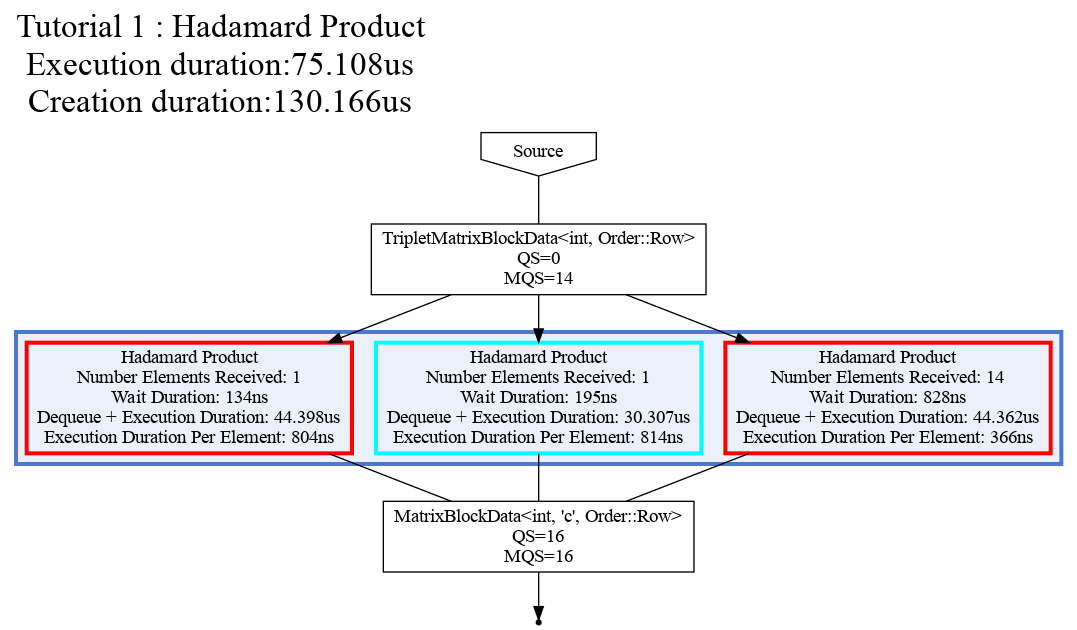
The GraphViz dot command-line tool is used to create the visualization: dot -Tpng TutorialHadamardProduct.dot -o TutorialHadamardProduct.png
Conclusion
We have seen in this tutorial:
- How to create a multithreaded task,
- What are the task’s mandatory methods to override,
- How to create and run a Hedgehog graph,
- What are the rules to connect a task to a graph,
- How to design the Hadamard Product within Hedgehog.