Table Explorer
To facilitate visual exploration of the DIMSpec database schema, a web application was written in Shiny. It served as proof-of-concept for the database/API/shiny approach and was used as the basic skeleton of the template app that ships with the project.
Table Explorer is a simple entity viewer for the attached database. Combining the comment decorations in DIMSpec and reading of entity definitions from the database (see Inspecting Database Properties) allows for R to expose a wealth of information about the underlying schema and quickly change which entity is being viewed. See Shiny Applications for details of how to launch this app, but the easiest method is after the compliance.R script has been executed, use start_app("table_explorer") to launch it in your preferred browser.
Table Viewer
There is only one page for interactive content, named “Table Viewer” (Figure 1). A navigation bar on the left controls the current page being viewed; collapse the bar using the “hamburger” icon (three short horizontal lines stacked on top of one another) at the top next to the NIST logo. Click the drop down box (Figure 2 - left) to change the database table or view being displayed. This will update the definition narrative immediately below the selection box (Figure 2 - right) and display the contents of that table (Figure 3).
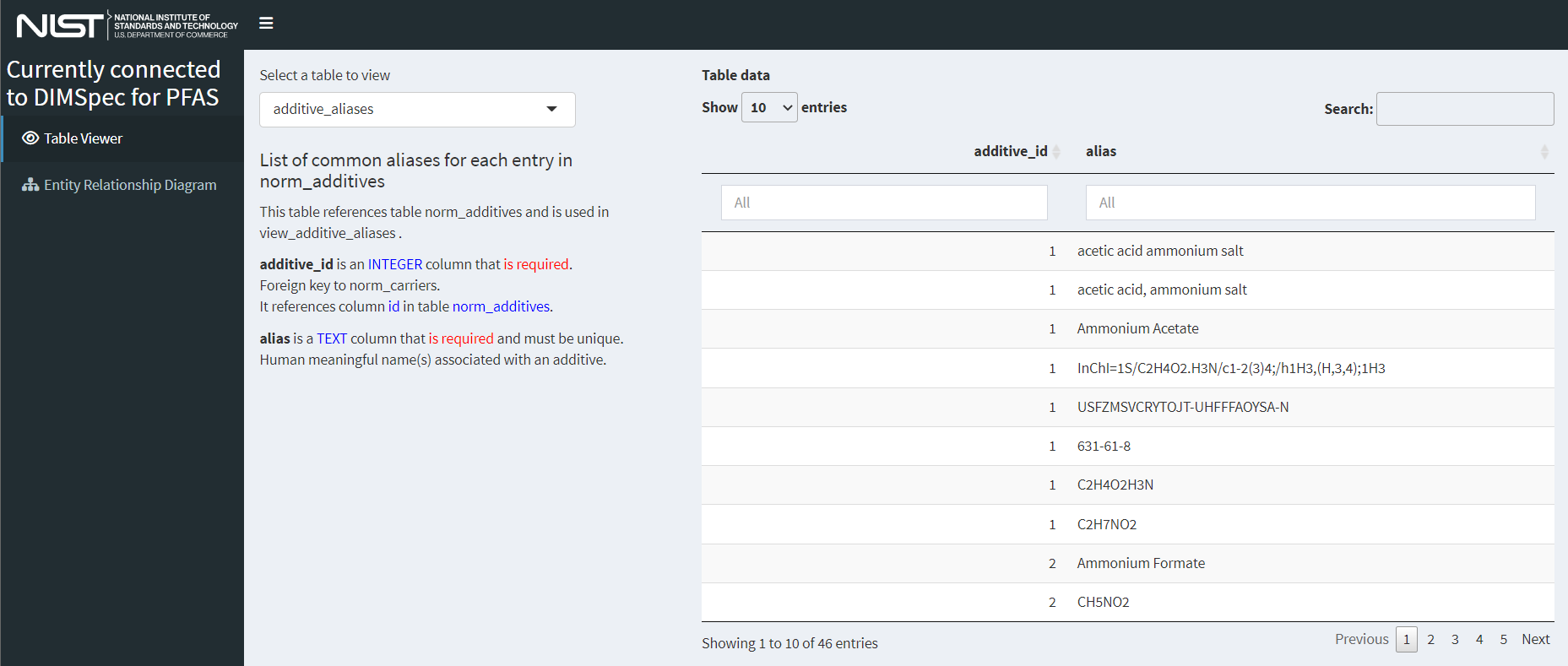
Figure 1. The Table Explorer main page.
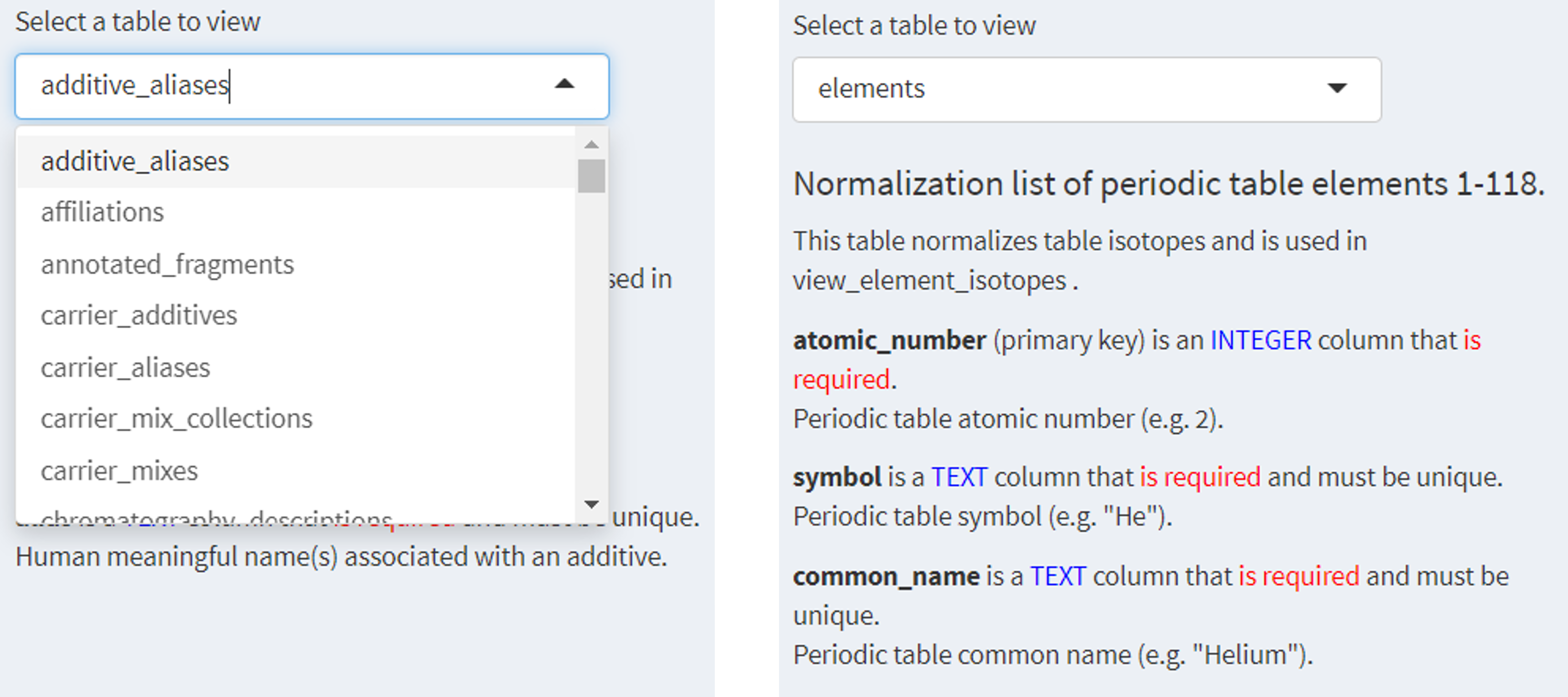
Figure 2. Choose a database entity (left) for information about its definition (right).
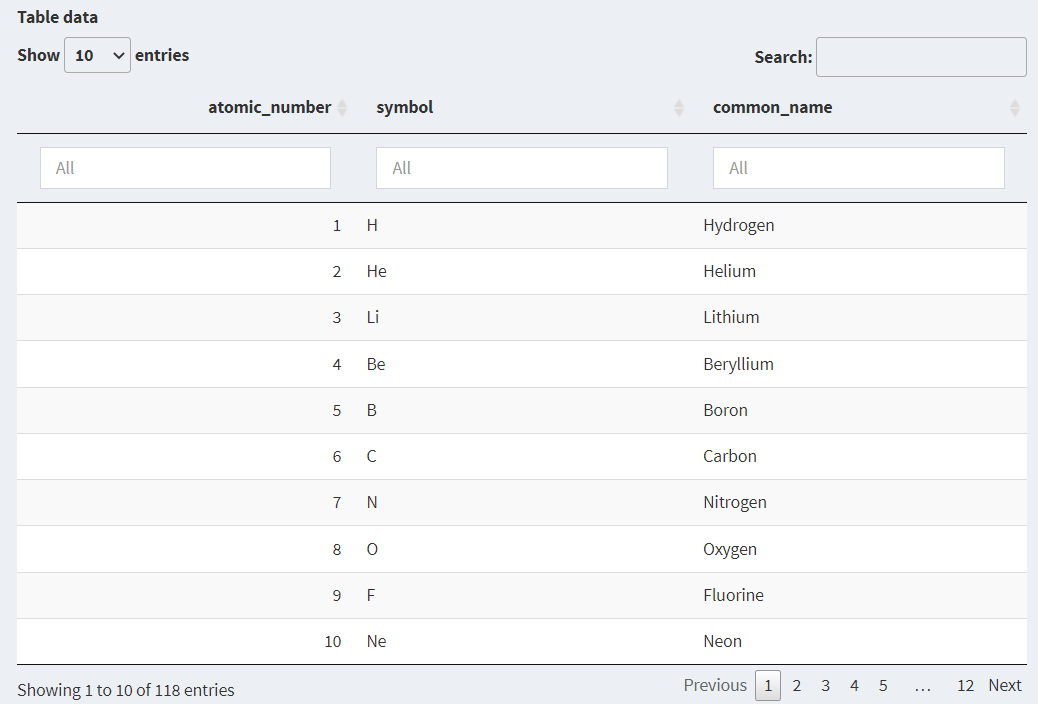
Figure 3. Data held in the selected entity.
Entity Relationship Diagram
A full graphical representation of the entity relationship diagram is also provided. Click here to open this graphic in full resolution in a new tab.
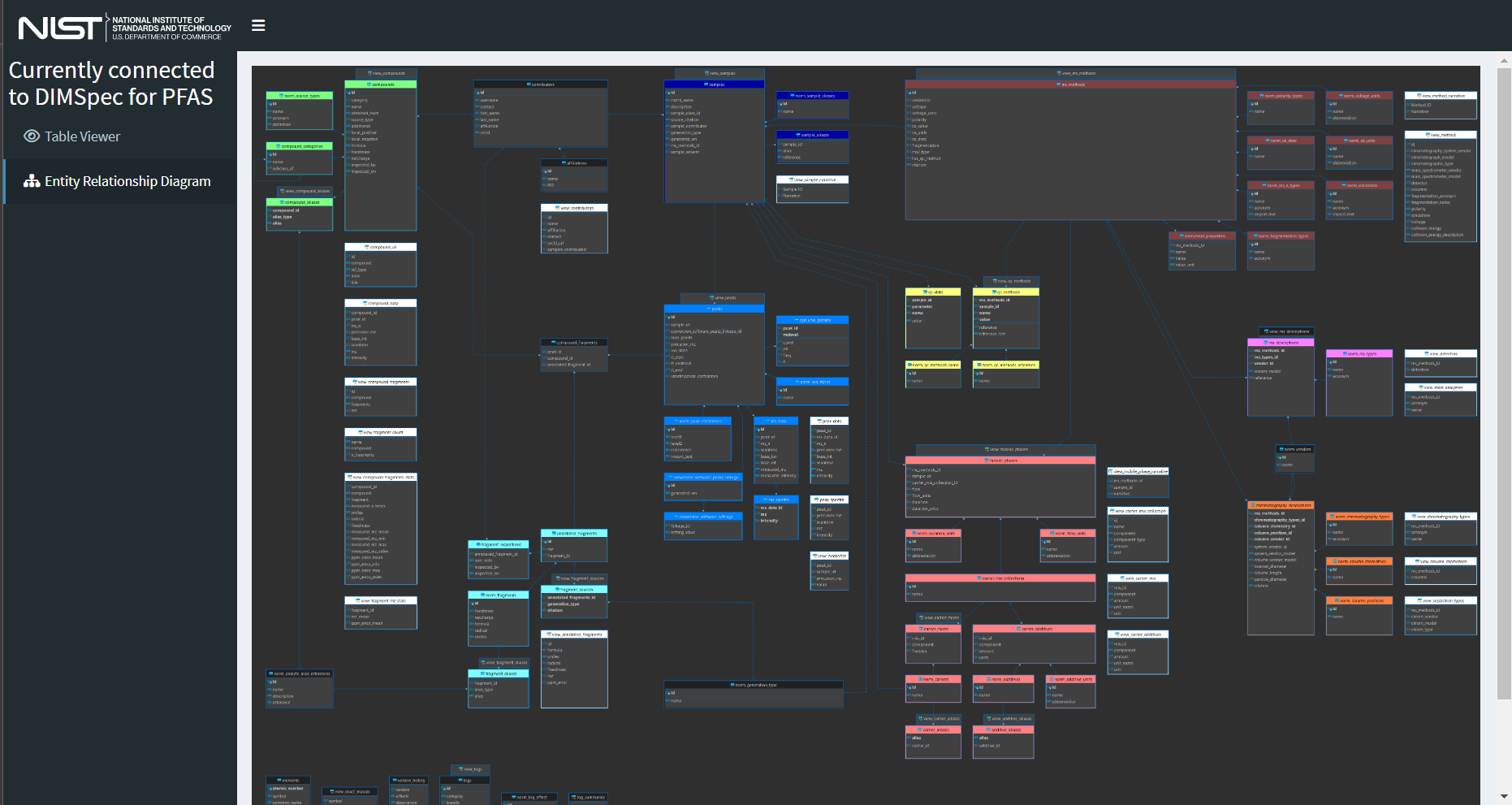
Figure 4. Entity Relationship Diagram