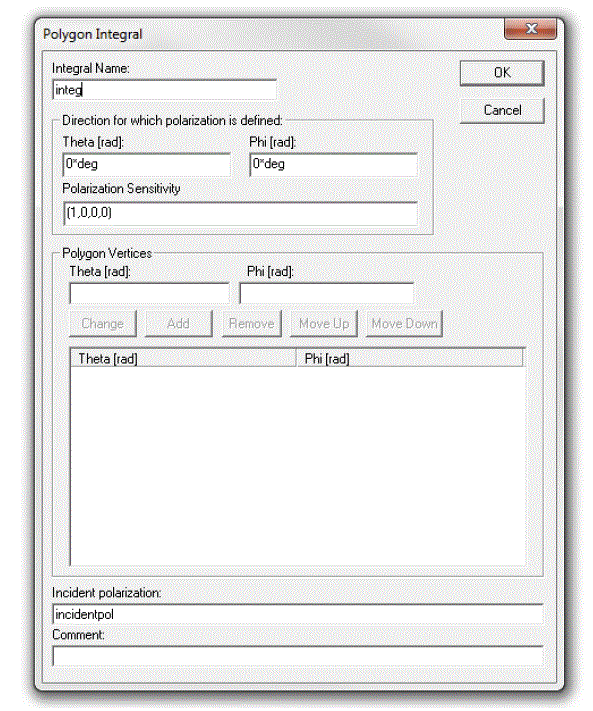
Any arbitrary shape may be specified using a POLYGON integral. When a user selects POLYGON integral, the following dialog box opens:
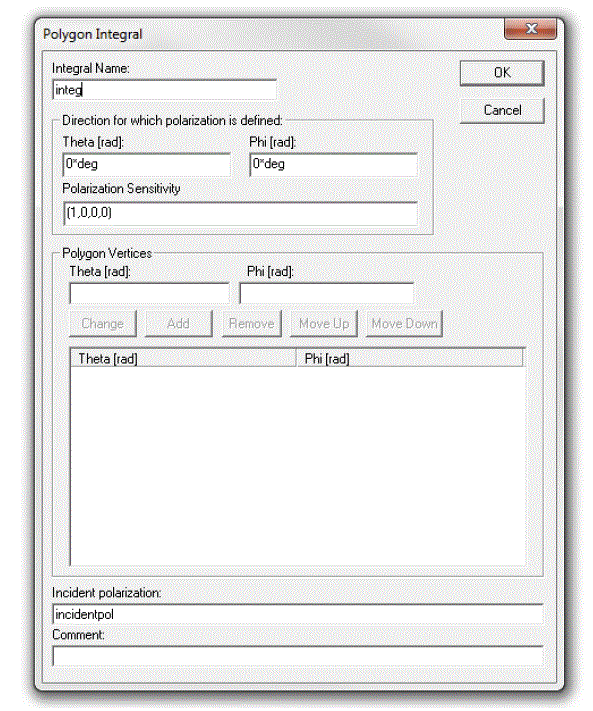
The user must choose a direction by which the polarization is defined and a sensitivity to polarization in that direction. The polarization sensitivity at other points in the aperture are rotated in a manner appropriate for a paraxial optical element whose axis is along the specified direction.
The vertices of the polygon can be entered by entering directions into the Theta and Phi edit boxes, and pressing the Add button. The direction will show up in the list box. Once in the list box, a particular direction can be highlighted and edited, removed, and moved up or down in the list.
Notice that, by default, the variable incidentpol is used as the incident polarization. Any Stokes vector may be substituted for incidentpol. The following is an example of an integration region with four vertices:
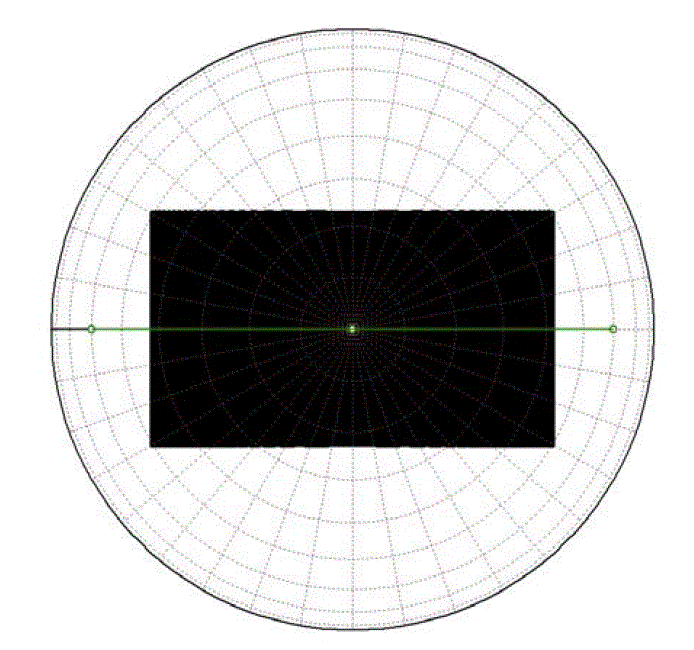
SCATMECH Technical Information and Questions
Sensor Science Division Home Page
Sensor Science Division Inquiries
Website Comments
Latest MIST Version: 4.10 (October 2017)