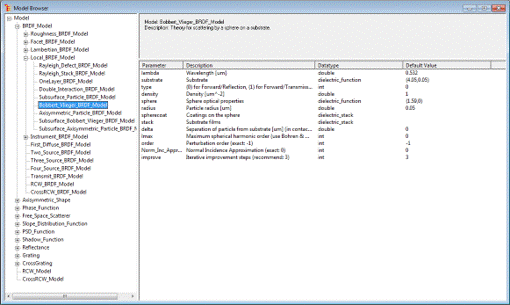
The Model Browser allows the user to view information about all the SCATMECH models and can be opened by selecting “Model Browser” from the menu. The window has three frames. The left frame provides a tree structure view of all of the SCATMECH model classes. The top right frame provides a synopsis of the model highlighted in the left frame. The bottom right frame provides a listing of all of the parameters, their descriptions, their data types, and their default values. More information about the models can be obtained from the SCATMECH documentation.
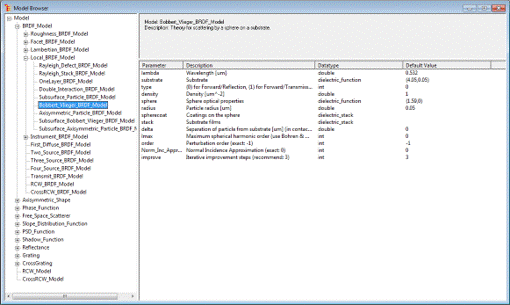
SCATMECH Technical Information and Questions
Sensor Science Division Home Page
Sensor Science Division Inquiries
Website Comments
Latest MIST Version: 4.10 (October 2017)