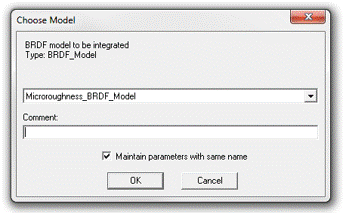
The MODEL element defines which SCATMECH BRDF_model will be evaluated during integration. If you double-click on it, or select the element and press enter, a dialog box will open, which will allow you to choose a model from the selection of available models and provide a comment for annotating the document:
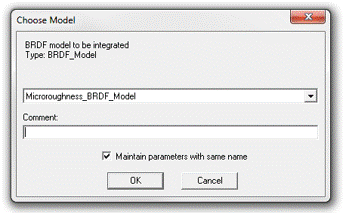
After pressing the OK button, the document will show the new model name, and will provide the model parameters with their default values in the MODEL PARAMETERS section (described in Sec. 5.4 below):
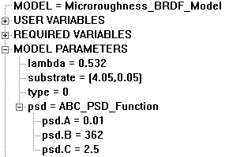
If the box labeled “Maintain parameters with same name” is not checked, then all parameters will be initialized with their default values. If the box is checked, any parameters that have already been given values will maintain those values.
SCATMECH Technical Information and Questions
Sensor Science Division Home Page
Sensor Science Division Inquiries
Website Comments
Latest MIST Version: 4.10 (October 2017)