examples.levelSet.electroChem.simpleTrenchSystem¶
Model electrochemical superfill using the CEAC mechanism.
This input file is a demonstration of the use of FiPy for modeling electrodeposition using the CEAC mechanism. The material properties and experimental parameters used are roughly those that have been previously published [29].
To run this example from the base FiPy directory type:
$ python examples/levelSet/electroChem/simpleTrenchSystem.py
at the command line. The results of the simulation will be displayed and the word
finished in the terminal at the end of the simulation. To run with a different
number of time steps change the numberOfSteps argument as follows,
>>> runSimpleTrenchSystem(numberOfSteps=2, displayViewers=False)
1
Change the displayViewers argument to True if you wish to see the
results displayed on the
screen. Example examples.levelSet.electroChem.simpleTrenchSystem gives explanation for
writing new scripts or modifying existing scripts that are
encapsulated by functions.
Any argument parameter can be changed. For example if the initial catalyst coverage is not 0, then it can be reset,
>>> runSimpleTrenchSystem(numberOfSteps=2, catalystCoverage=0.1, displayViewers=False)
0
The following image shows a schematic of a trench geometry along with
the governing equations for modeling electrodeposition with the CEAC
mechanism. All of the given equations are implemented in the
examples.levelSet.electroChem.simpleTrenchSystem.runSimpleTrenchSystem()
function. As stated above, all the parameters
in the equations can be changed with function arguments.
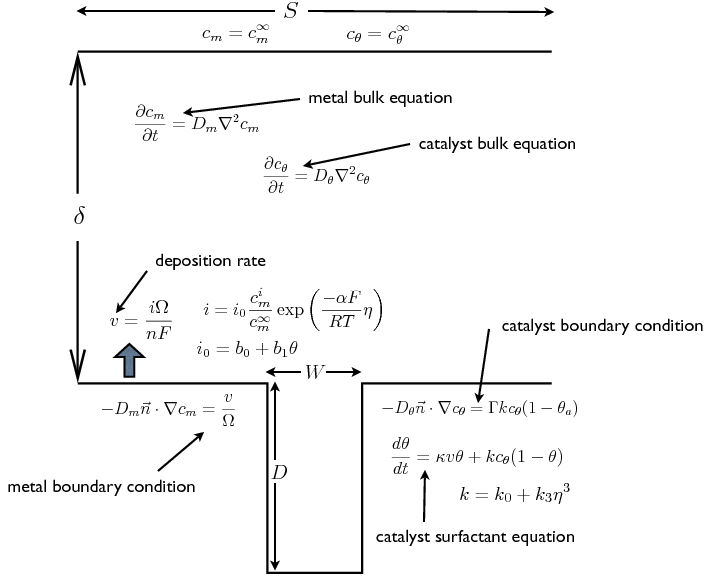
The following table shows the symbols used in the governing equations
and their corresponding arguments to the
runSimpleTrenchSystem()
function. The boundary layer depth is intentionally small in this
example in order not to complicate the mesh. Further examples will
simulate more realistic boundary layer depths but will also have more
complex meshes requiring the gmsh software.
If the Mayavi plotting software is installed (see Installation) then a plot should appear that is updated every 20 time steps and will eventually resemble the image below.
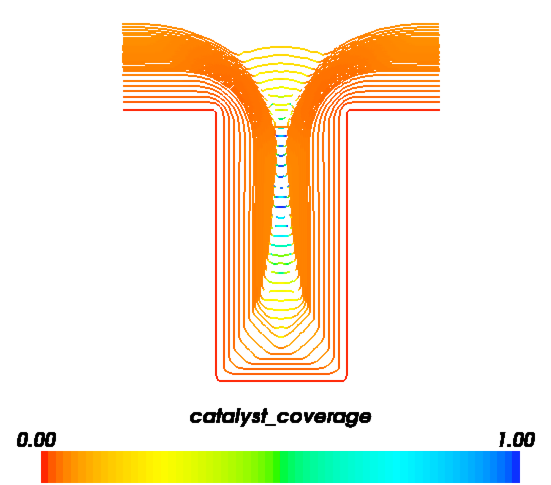
 FiPy
FiPy